Help Center
Advice and answers from the EPROLO team
How to use Bulk Design to create multiple products in one click
Bulk Design feature is one of the most amazing function of EPROLO POD that you should not miss. It’ s so convenient to use that allows you design a wealth of products with the least time and effort and start selling them seamlessly. Now, read on the article and learn how to use the fantastic feature step by step.
1. Choose a product and click “Bulk Design”
Let’s take the dress for example.
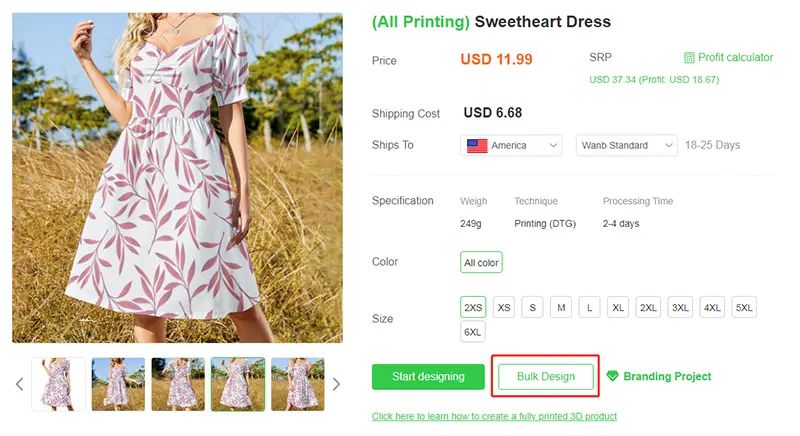
2. Select multiple elements or upload your designs
EPROLO POD provides a variety of high-quality elements with free license for you to choose from. The images of geometry, art, plants, animals, and natural scenery are available. You can tick as many elements as possible to compare the different design effects at the next step.
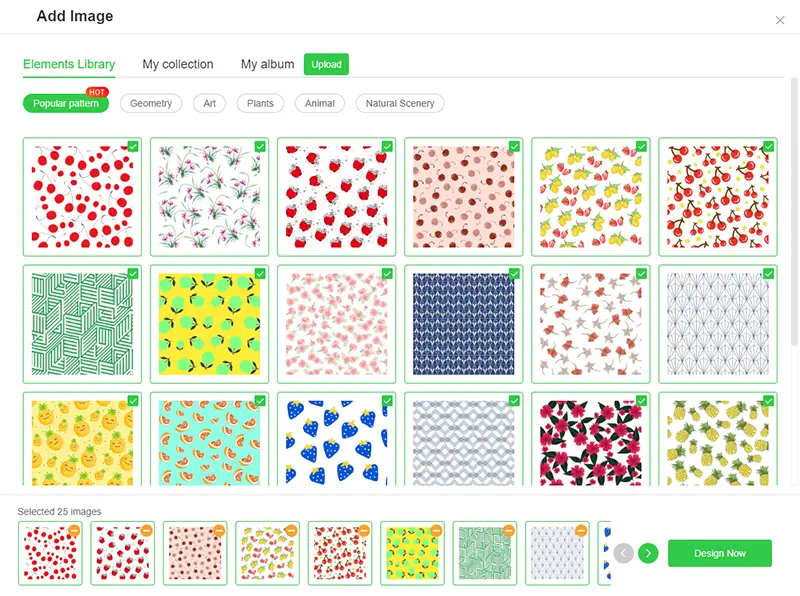
Of course, you can also use your exclusive designs to create a bunch of awesome products. Click “Upload” to add your designs on the dress.
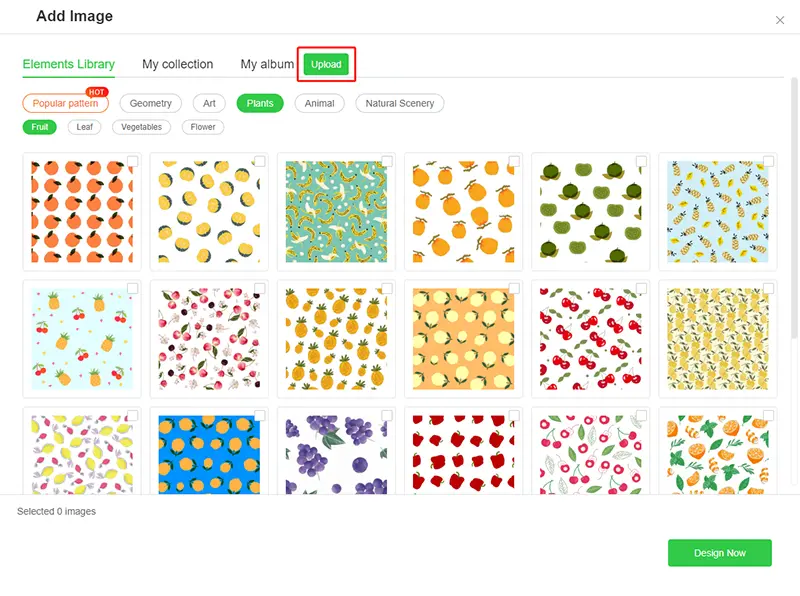
3. Click “Design Now” and get yourself surprised
With just one click on “Design Now”, all the design effects on the dress are finished in a flash. Isn’t it cool? Select up to 10 designs with which you are most satisfied.
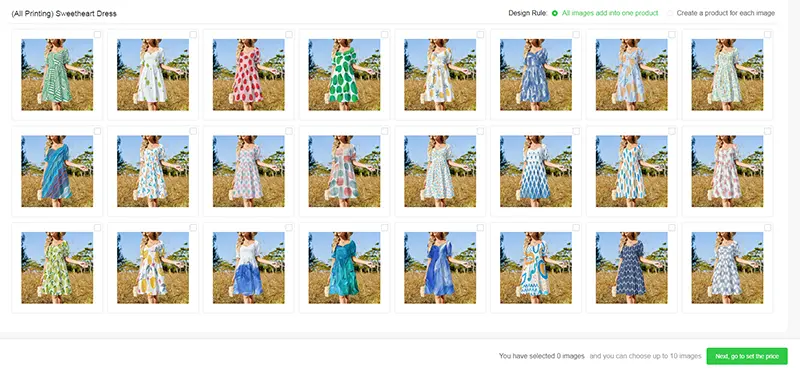
4. Decide on the product link
Before you set the price and push the dress to store, you can decide if the designs are saved under the same product link or sold as different products. It’s up to you.
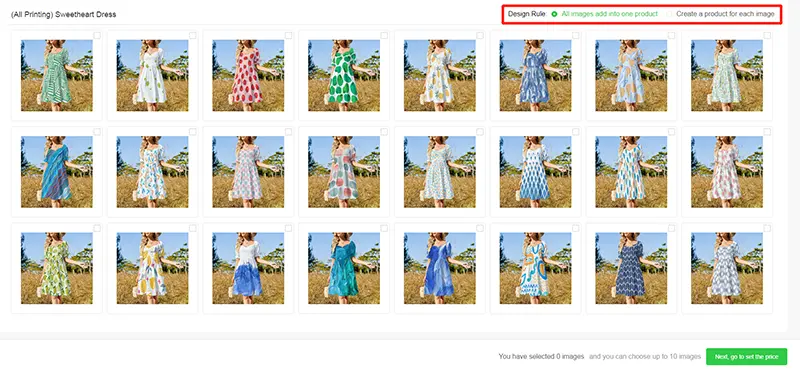
With Bulk Design feature of EPROLO POD, you will not worry about the tedious process of designing products anymore. Just pay attention on the fun part and enjoy yourself!
If you have any questions, please contact your Account Support Rep in the dashboard or send email at support@eprolo.com.