Help Center
Advice and answers from the EPROLO team
How to create multiple skus for your full printing product?
How can EPROLO make your customization more efficient? Creating multiple SKUs for one product is available. You can use this feature to add different SKUs based on the current design or make a completely new one. And those SKUs will be stored up to one product link. In this way, you don’t have to add unnecessary products.
Now let’s scroll down and learn how to create multiple SKUs for your full printing product.
1. After completing your first design, click “Next” to create a new SKU.
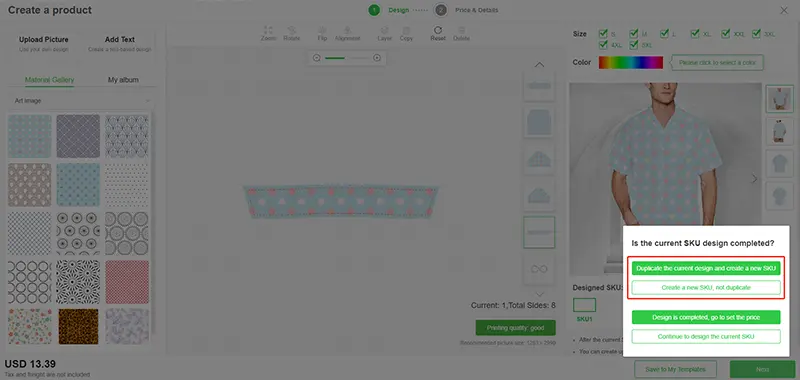
2. Click “Duplicate the current design and create a new SKU” if you want to create a series of theme-related products. You can make some changes based on the current design, such as the patterns and colors.
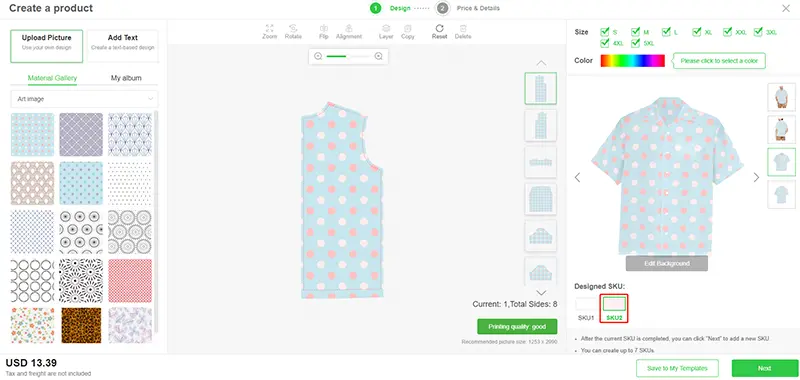
3. Click “Create a new SKU, not duplicate” if you want to make a totally different design. The button allows you to reset all elements and make a new one.
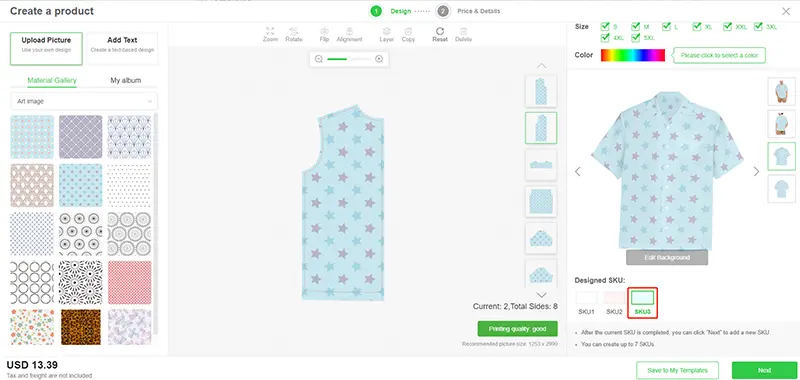
4. You can create up to 7 SKUs for one product. This feature is terrific because those SKUs will be collected under one product link and you don’t have to make redundant product listings. When you complete all product info settings, you can import the product to your store within one click.
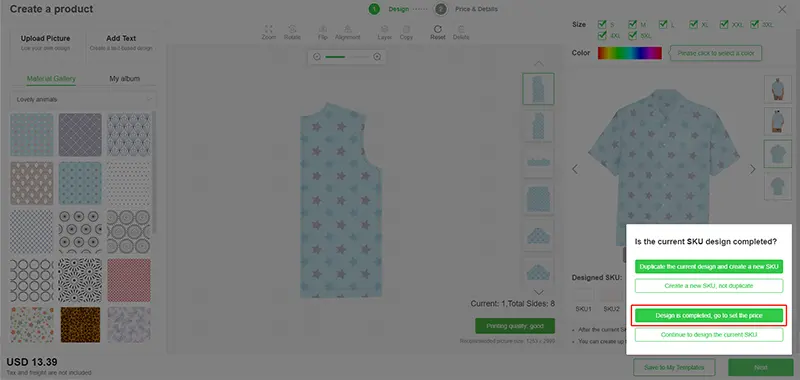
With EPROLO Print on Demand, you can save time and make a set of topic-related products or a brand new design.
If you have any questions, please contact your Account support Rep in the dashboard or send email at support@eprolo.com.