Help Center
Advice and answers from the EPROLO team
Exception prompts of pushing products to eBay store
Thank you for using EPROLO! EPROLO integrates with eBay platform now. You can easily push products to eBay stores.
Based on the specifications and strict requirements of eBay listings, prompts may occur in the process of pushing products. This article has sorted out common exception prompts and solutions to help you deal with them quickly.
Prompt 1: Return policy is required. A return option is missing or not valid. Update your return options.
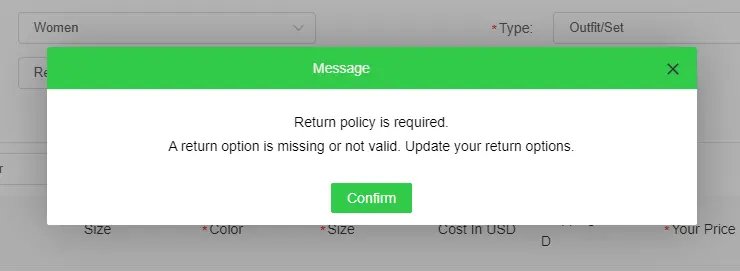
Solution: “Return policy” is a required option. Please select the corresponding return policy and then click “Push to Store.”
Prompt 2: The auction currency specified does not match the auction currency for the selected site
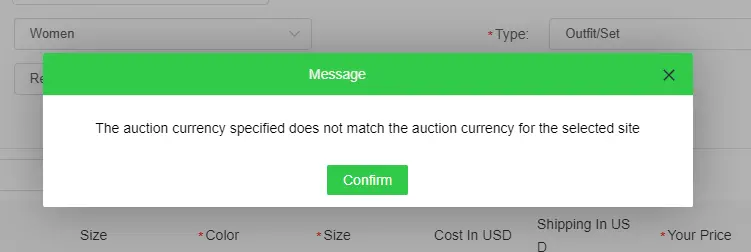
Solution: eBay has strict restrictions on sale area of the product and currency. Please reset the listing site, then click “Push to Store.”
Prompt 3: Return policy is not supported for this category. Condition is not applicable for this category. The condition value submitted has been dropped. Selected category is not enabled for variation listings.
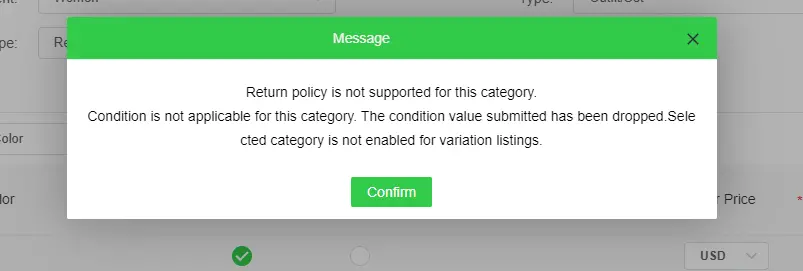
Solution: The “Return policy” you choose is not suitable for the selected category. Please reselect the appropriate “Return policy” and click “Push to Store.”
Prompt 4: At least one valid shipping service must be specified.
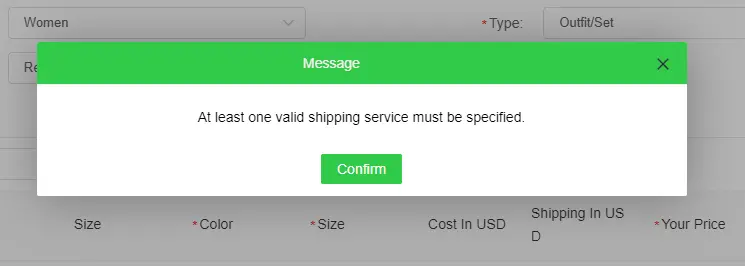
Solution: “Shipping policy” is a required option. Please select the corresponding shipping policy and click “Push to Store.”
Prompt 5: It looks like you’ve reached the number of items you can list. You can list up to 5 items this month.
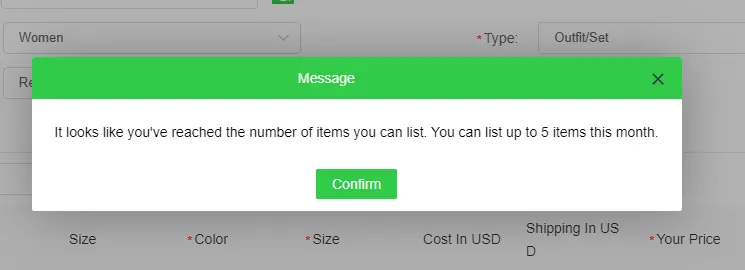
Solution: This prompt means that the listing items number of your eBay store has exceeded the limit. You can remove certain products on your eBay store, then enter EPROLO’s Import List and click “Push to Store.”
Prompt 6: Duplicate VariationSpecifics trait value in the VariationSpecificsSet container.
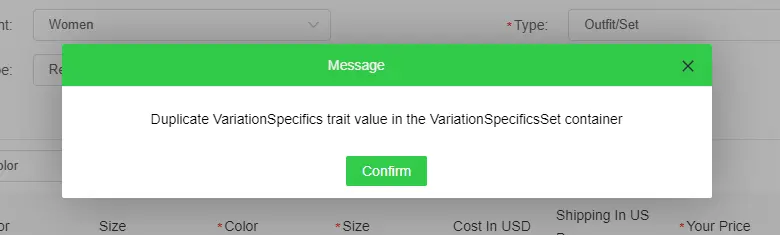
Solution: There are duplicate specifications in the SKU variants. Please modify them and click “Push to Store.”
Prompt 7: Payment policy is required.
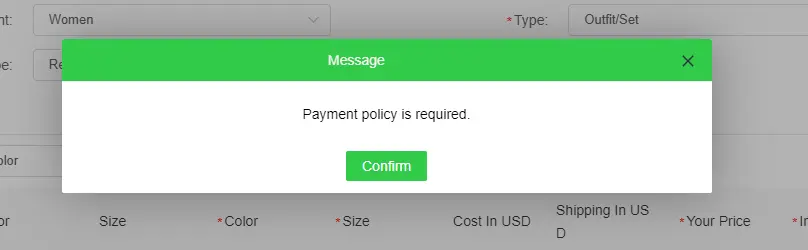
Solution: “Payment policy” is a required option. Please select the corresponding payment policy and click “Push to Store.”
Prompt 8: Department is not allowed as a variation specific.
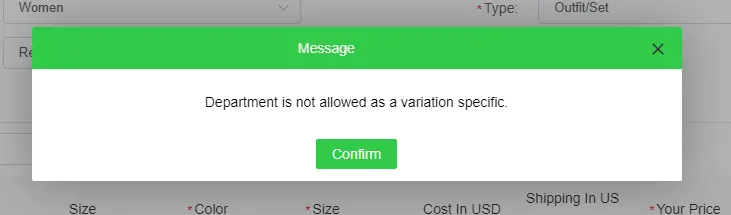
Solution: Department cannot be used as SKU attributes, please click “Modify attribute name” to reselect.
Prompt 9: This listing would cause you to exceed the amount you can list. You can list up to £84.79 more in total sales this month.
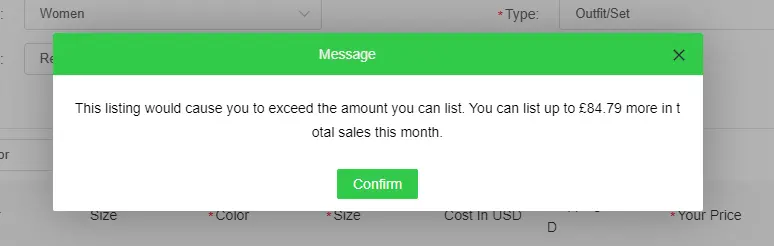
Solution: The prompt means that the listing product has exceeded your eBay store’s sale limit amount. Please ensure that the listing items number does not exceed eBay’s listing limit. Otherwise, the exceeding item will be deleted by eBay.
Item Left to List on eBay = Total inventory of all SKUs
Amount Limit = Inventory of all SKUs x Corresponding retail price
We recommend you edit the product inventory, then click “Push to Store.”
Prompt 10: The item cannot be listed or modified. The title and/or description may contain improper words, or the listing or seller may be in violation of eBay policy.
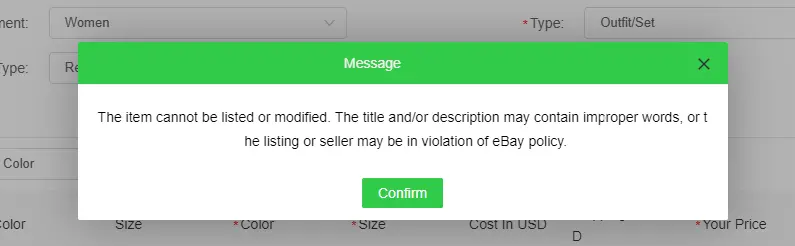
Solution: The product title or product description does not meet eBay’s requirements. Please modify it and click “Push to Store.”
These are some common exception prompts when pushing products to eBay stores. Hope it can help you deal with the problems quickly.
Thanks again for using EPROLO. If you have any problems when using EPROLO, please contact your support agent or send emails to support@eprolo.com. We will reply as soon as possible.